Spam Sites in Search
How many times have you clicked on a Google search result only to be presented with a spam site that just wraps other site content with ads? I find technical searches on Google are littered with this dross. It's pissed me off enough to look at using Bing and Bing is far better at hiding this crap from the search list.
I tried this chrome extension, and whilst the idea is sound, it doesn't work particularly well with instant search.
However, there is another option. Use a customised Google Search Site. You can read more here on how to set this up. Whilst the screen looks very basic, it does work at removing dross sites, although you do need to manually blacklist each one 'as you find it'.
You can even link this into chrome to be the default search engine. You'll need to tweak a few things in the URL to get it to work, specifically adding %s to indicate where the search terms need to go. Want dated searches? Add &tbs=qdr:y to get results in the last year and add the date select to your searches.
So finally, I have a Google search that can filter out those spastic sites.
Tuesday, December 28, 2010
Wednesday, December 15, 2010
Moving to WordPress
The Android posts have moved over to WordPress, mainly to keep the development off the personal blog, but also because WordPress is so much better at editing complicated pages with images. Blogger seems to have been dumbed down :-(
I might see how the Google Sites stuff works, as I need some better control over the CSS - oh, wait, they don't allow that either :-(
I might see how the Google Sites stuff works, as I need some better control over the CSS - oh, wait, they don't allow that either :-(
Contact Search Updated
Works with OS 1.6 devices
The latest changes to Contact Search have been around the Database access classes to allow 1.6 devices to work.
For OS2.0, Google improved the framework around data access for Contacts and these are not compatible with 1.6. It was a large piece of work to write the 1.6 data access code and refactor the contact searching to be able to run both.
Coming to the Market near you soon ;-)
The latest changes to Contact Search have been around the Database access classes to allow 1.6 devices to work.
For OS2.0, Google improved the framework around data access for Contacts and these are not compatible with 1.6. It was a large piece of work to write the 1.6 data access code and refactor the contact searching to be able to run both.
Coming to the Market near you soon ;-)
Tuesday, December 14, 2010
Contact Search Updated
Contact Search has been updated to v1.1.0
This version
This version
- has options to select a simple search, or a multi-word search.
- can configure the categories you want to search, such as name and address only.
- now prompts you the first time you install to set the search settings.
Tuesday, November 30, 2010
Contact Search v1.1.0
THIS POST IS NO LONGER BEING UPDATED
CLICK HERE TO SEE THE REPLACEMENT BLOG
Contact Search
Contact search works with the standard Google search facility on your Android handset to do a complete search of your contacts.
Whilst the Android OS includes a native contacts search it is, surprisingly for a search company, very limited. If you try search for part of a phone number or address it will not find it.
Contact search, however, will find it. It will search through all the contact fields to find a match for the entry you input.
Be sure to read the following, as there is useful information on getting the best out of the search process.
Contact search works with the standard Google search facility on your Android handset to do a complete search of your contacts.
Whilst the Android OS includes a native contacts search it is, surprisingly for a search company, very limited. If you try search for part of a phone number or address it will not find it.
Contact search, however, will find it. It will search through all the contact fields to find a match for the entry you input.
Be sure to read the following, as there is useful information on getting the best out of the search process.
Installation
Install Contact Search as you would any other application from the Android market.
As of v1.1.0 it will prompt you to configure the global search settings, and direct you straight to step 3), below. If you decide not to set the settings at installation, then you can still follow these instructions to add contact search as a global search provider.
To use contact search, you need to enable it from the search menu. Follow these steps:

1. From the home screen, press the 'search' button.

2. From the search screen, press the 'menu' button and select the 'Search Settings' menu.
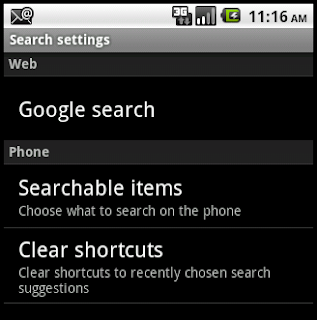
3. From the search settings, select the 'Searchable Items' option.
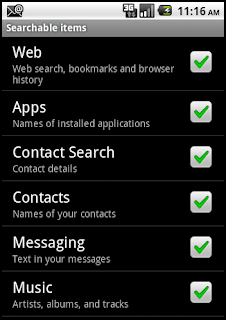
4. From the searchable items, ensure that 'Contact Search' is selected.
5. You can now enter contact search information, and find it!
Search modes
There are two search modes:
Simple search
The phrase entered is searched for in each of the contacts field exactly as written. For example, if you search for 'Curly Wurly' then it will only find contacts that have 'Curly Wurly' in them. (Probably not many, unless you work at Cadburys.)
Multi-word search (OR)
This search mode will look for contacts that have any of the phrases in them. For eample, if you search for 'Curly Wurly' if will find all contacts that have 'Curly' OR 'Wurly' in them. (Now you'll find Cadburys and hairdressers.)
Search tips
The search ranking that Google uses on the Android handset means that Contact Searches may not show up in a basic search. See the end of this page for details on the ranking process .
To ensure that contact details are searched for follow the tips below:
- Search only on contact details by clicking the search icon and selecting the Contact Search icon.

- Reduce the number of contacts found by searching on full names or numbers
- (v1.1.0) Simple search is slightly quicker than the multi-word search.
- (v1.1.0) Reduce the number of search categories. If you have not notes, then exclude this from the search. you can always add it back again later.
Improvements
Here are some things I intend to implement to improve the search process:
- Ability to have multiple search items, such as name and postcode. Sort of done in v1.1.0 in that you can enter multiple search terms (currently OR based, but will be AND based too, later).
- Use the pictures from contacts as icons in the search list, where applicable
- Regular expression searching
- Multi-word AND search, so it will find contacts with all phrases in a particular contact field
- Multi-word searches that work across contact fields. For example, a contact name and part of a number. These are in different fields and could help narrow the search even more.
- Searching for specific words across fields. Might be implemented as an advanced search form.
- Search within results to narrow down a search.
Search Performance
On an HTC Desire with Android OS2.2 I can search 250+ contacts in around
There is a free application called 'aLogCat' by Jefrey Blattman that can read the log files. To check the log file, run a search, open aLogCat, press Menu->More->Bottom and look for a FullSearch log message like:
Found 34 records out of 2799 raw entries in 665ms
(Yikes, my 250 contacts are stored as 3K records!)
Changelog
- 20101214 v1.1.0 New menu options to control the search more. Can be used as a stand alone application.
- 20101206 v1.0.3 Performance improvements to reduce number of records searched.
- 20101205 v1.0.2 Added stats to logging.
- 20101130 v1.0.1 Case insensitive search, thanks to Gint for the suggestion
- 20101130 v1.0 Initial version
Friday, November 19, 2010
Thursday, November 11, 2010
Tune Announcer Pro Released
A 'pro' version of Tune Announcer is released. See here for further details.
Saturday, September 18, 2010
Parallels 6 -> Parallels 5
Uninstalled this pile of shite and gone back to version 5.
In all my years of software upgrading I think this is the first time I've ever regressed a version. I can put up with some dodgy functionality, but when it's FUBAR, no, I'll regress.
Bug Report 1
Bug Report 2
Google Search
In all my years of software upgrading I think this is the first time I've ever regressed a version. I can put up with some dodgy functionality, but when it's FUBAR, no, I'll regress.
Bug Report 1
Bug Report 2
Google Search
Friday, September 17, 2010
Parallels 6
The parallels forums are just full of people complaining about BSOD with Windows under Parallels.
Whilst I'm glad that it's not just me, it's shows the shoddy software that the company has release yet again.
Whilst I'm glad that it's not just me, it's shows the shoddy software that the company has release yet again.
Saturday, September 11, 2010
Parallels 6
Don't bother, usual story, new release, buggy as hell, windows crash, BSOD.
Sorely disappointed.
Er, no it doesn't
Sorely disappointed.
Er, no it doesn't
Friday, September 03, 2010
Android Tune Announcer v1.0
THIS POST IS NO LONGER BEING UPDATED
CLICK HERE TO SEE THE REPLACEMENT BLOG
 |
| Tune Announcer |
Description
This is a simple Android application that announces the name and artist of the song currently being played. It's useful if you have a large music collection and cannot see the screen to check the names, e.g whilst exercising.
It uses the native Text-to-Speech capabilities of the device to speak.
Example: The application will speak "Now playing 'Firestarter' by 'The Prodigy'"
Pro Version
The 'pro' version is a paid for version that offers the same speaking functionality, but adds the following:
- Notification icon. When enabled and music is playing, Tune Announcer will show an Icon in the notification section of the phone. If you select this, it will put you directly into the configuration screen.
- Toggle widget. This is an on-screen widget that allows you to toggle the enabled status of Tune Announcer with a single touch. The widget indicates the status by showing the icon's note as green for enabled and red for disabled. This is useful if you want a quick way of enabling or disabling Tune Announcer.
- No adverts on the configuration screen
- A new 'pro' icon, woot!
Since the speaking functionality is the same in both versions, try the lite version first to ensure that it works with your preferred music player. If it does, and you like it, then feel free to buy the 'pro' version.
Volumes - Updated for v1.1
The application speaks the text using the system volume and optionally mutes the music whilst speaking.
The speech volume is now set relative to the current music volume. This can be adjusted using the slider from -50% (quieter than the music) to +50% (louder than the music).
Also, the music volume can be muted whilst speaking, again using a slider. The muted volume can go from -100% (no music) to 0% (no change in the music volume).
Hopefully these options now cover all the niggles that people were having and my pet bug-bear of forgetting to change the speech volume when wearing headphones and having Tune Announcer shout at me ;-)
Non-standard Media Players and Scrobbler Support
If you are using a non-standard media player i.e. not the Android or HTC players, then adding support is difficult. However, there is a simple workaround if *your* media player supports last.fm scrobbling as these must broadcast Intents to the main scrobblers. As of v0.5, Tune Announcer supports the Android Simple Last.fm Scrobbler and ScrobbleDroid. If you enable one of these in your media player, then Tune Announcer will work :)
Speech Pitch and Speed
v0.6 adds the ability to change the pitch and speed of speech using a couple of sliders on the configuration screen. The intent was to make the speech less, well, android like. Whilst this works well programatically, the results are less than impressive. Changing the pitch alters the voice from heavy smoker to hysterical. The speed changes from v.e.r.y.s.l.o.w to clipped. There doesn't appear to be any way to change the apparent sex of the speaker, it's female or nothing.
If the speed slider isn't working for you, then make sure you have not overridden the settings in the main Text-To-Speech configuration screen in your Android settings.
Things to do:
- Shake to speak. This would only be really useful if it works with the device sleeping
- User selectable MP3 tag elements to speak, such as album, track length, etc
- Announce the song just played when a new one starts
- Announce the song details after a specified % of the song has been played
Specify the speech volume as a percentage of the current media volume. This is useful if you change the media volume for different environments and don't want to keep changing the speech volume in Tune Announcer too.(Done in v1.1)A widget to toggle the enabled status of this app. Useful if you don't want it announcing all the time (I only need it when cycling)(Done in the 'pro' version)See if I can link in with last.fm scrobble data, so that this works with any music app that supports last.fm(Done in v0.5)Pause the track (or adjust the volume) when speaking(Done in v0.3)Allow the user to change the text for "Now playing" and "by". Simple localisation :)(Done in v0.3)Allow the user to select the pitch and speed of speech(Done in v0.6)Option to change the system volume from the configuration screen(Done in v0.7)
Pick it up here from appbrain or use the QR barcode below.
The pro-version can be found here from appbrain or use the QR barcode below.
FAQs
Q. Why does it sound so bad?
A. Sounds OK to me, but the Text-to-Speech library is provided by Google and not me. I can't change how it sounds :-) Try it in French, that language always sounds good.
Q. It seems a little slow to speak, why is that?
A1. On my HTC Desire, it can take a second or two to initialise the Text-to-Speech library. On a device with little free memory, or a slower processor, then it may take longer. The next time it speaks it should be quicker, unless the OS has swapped out the Text-to-Speech libraries again :(
A2. When using scrobble support to initiate the speech, Tune Announcer has to wait for the event to be sent from the music player. Some players, such as MixZing, send a delayed scrobble event. If you suspect that this is the problem, then perhaps you can kindly request the developer to initiate scrobble events earlier. (You can test this theory by pressing pause/play after speaking, if the speech is delayed then it's most likely due to a slow scrobble event).
Contact
If you have any questions about Tune Announcer, or suggestions for additional functionality, then please contact me, either by this blog or via email to Tune.Announcer at softwyer.com
Donating
PayPal doesn't really support solicited donations for products, so if you like it, then buy the 'pro' version.
Changelog
- v1.1 2010-11-12 Changes to the way volumes are set, see above
- v1.0 2010-11-11 Release of pro-version. Some bug fixes and code realignment to support this.
- v0.7.2 2010-11-03 Bug fix: Speaks unknown when the artist or title not defined.
- v0.7 2010-09-13 Enable user to configure the spoken volume.
- v0.6 2010-09-09 Enable user to configure the speed and pitch of speech
- v0.5 2010-09-08 Add support for ScrobbleDroid
- v0.4.6 2010-09-08
- Fixed regression with enable/disable in preferences
- The service now exits after speaking rather than running all the time
- Fixed problem when speaking for the first time when the Text-To-Speech engine had not initialised
- v0.4 2010-09-07 Added support for the Android Simple Last.fm Scrobbler.
- v0.3.1 2010-09-06 Fix some issues around saving preferences. The soft keys don't generate key-down events like they do in the emulator *#?#. Use the view onPause method to save all preferences to avoid this.
- v0.3 2010-09-06
- Mute the audio sound when speaking - note that this doesn't stop playback.
- Can now change the spoken prefix.
- Can selectively disable speaking the artist and track.
- v0.2 Changed icons and added ads (sorry ;-)
- v0.1 Initial version
Thursday, May 06, 2010
Prague Trip
Here's a map of the Prague trip we went on. I intend to write up the day's events later on, but this is a good taster. 11/11/2010 Since I haven't done it by now, then it isn't going to happen!
View Prague Trip in a larger map
View Prague Trip in a larger map
Wednesday, February 10, 2010
Time Widget for Windows

Annoyed that the Windows task bar time widget is pretty useless, unless you expand it to show multiple rows? The try Ryan's Time Thingy, a useful time widget that can be configured how you like it.
Subscribe to:
Comments (Atom)





